Document control
The case for document control
As organizations increasingly embrace digital documents, the threat of data breaches looms large. From cyberattacks to malicious leaks, cyber threats can result in millions of dollars in damages to intellectual property, business opportunity and company reputation.
Along with the latest firewalls, malware detection, and anti-virus software, strong document control and document security systems are critical to protecting important information. The right document control software can ensure that only authorized users have access to any file, helping to prevent sensitive information from being intentionally leaked or inadvertently exposed.
As a leading intelligent information management platform, M-Files delivers superior a document control solution that ensures information is accessible to people who need it – and inaccessible and unseen by those who don’t.
Access the information you need instantly
From creation to disposal, see how M-Files provides a smarter way to manage documents, emails, and all your content.
M-Files: a metadata-driven information management system
M-Files is a next-generation intelligent management system that improves business performance and enhances enterprise risk management by helping workers find and use information more effectively. In addition to making documents easily accessible within seconds, M-Files automates document-intensive workflows and uses advanced permissions and encryption to ensure that sensitive data stays safe and controlled.
Metadata is the key to the effectiveness of M-Files’ platform. Rather than focusing on where documents are stored, M-Files uses metadata to provide a richer and more flexible way to organize, share, process and authorize access to content and information. A document’s metadata contains a wealth of information about the record. Metadata may include a description of contents – everything from client name and project number to the person who created it and the type of information the file contains – as well as info about what should happen to the file next and who can have access to it.
With a system that organizes information around metadata, users don’t have to worry about remembering where a file was stored. Instead, they can type in a bit of description about the information they’re seeking and get connected to their documents in seconds.
How metadata enables superior document control
M-Files’ metadata-driven system lets organizations set access permissions for whole classes of documents and data objects (items stored within an M-Files vault) as well as specific documents and even for different versions of the same document or object. Additionally, specific levels of access can be assigned to different users or defined by role, group or the metadata property of the document.
For example, employment agreements can be tagged with metadata that makes the information available to the employee, their supervisor, and the HR department – and no one else. When there are changes in management or HR, simply changing permissions will make all related documents visible to the new supervisor.
Role-based document control makes it much easier to manage access to sensitive documents. When a new team member is assigned to a project group, for example, they’ll automatically have access to all the documents authorized for that group. Supervisors don’t need to micromanage or examine permissions for each of the dozens or hundreds of documents related to the project. In this way, M-Files’ document control system allows external users such as partners and customers to securely access project-related documentation, processes and workflows.
M-Files’ also serves as a compliance management solution in highly regulated industries. M-Files consistently enforces access and document control throughout the organization, providing audit trails for each file upon request.
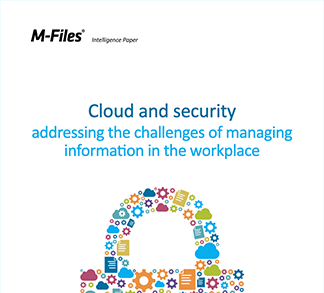
2020 Gartner Magic Quadrant for Content Services Platforms
See why M-Files has been named a visionary again.
Features of the M-Files platform
In addition to superior document control capabilities, M-Files offers a comprehensive set of features that make managing information easier and more effective.
Find files in seconds
With M-Files, documents are labeled by what they are and what information they contain, allowing users to search for and find any document in seconds.
No more data silos
Rather than requiring documents to be moved to a central location, M-Files creates connections to documents wherever they live – in network file folders, SharePoint, Teams, CRM systems, cloud storage or any other business system or repository. The result is a single, unified view of documents throughout the organization, without a costly and time-consuming migration.
Automated workflows
M-Files uses document metadata to automatically guide files through daily workflows, keep track of tasks and processes, and communicate with stakeholders about required actions.
Simple version control
M-Files puts an end to the versioning nightmare that takes place when employees email attachments back and forth. M-Files saves one authoritative copy of each document and provides a link to it, so users know they’re always working with the most recent version.
Flexible access
M-Files is accessible by a desktop, web or mobile client, enabling users to access files from anywhere, at anytime, on any device.
Streamlined collaboration
Users can simultaneously edit, comment on or annotate documents on M-Files.
How to minimize risk with M-Files
In addition to document control, M-Files’ platform offers other risk management solutions that can protect an organization and its information from threats, risk, and legal liability.
Information visibility
By providing complete visibility over what information is and how it’s used, M-Files enables companies to better understand where important files and sensitive information exist and what risks those documents pose.
Information governance and control
M-Files’ metadata architecture supports information governance by controlling how documents are created, accessed, stored, archived, retained and disposed of.
Mitigating litigation risks
M-Files provides superior support for fields such as accounting document management by ensuring that onboarding and Know Your Client project workflows are consistently performed. M-Files can also manage the execution of engagement letters and maintain strong record-keeping practices to mitigate risk.
Records management
Records retention and disposition policies defined by the company ensure that documents are handled correctly in compliance with regulation throughout their lifecycle.
How M-Files enables efficiency for your business?
Faster Search
What you need, when you need it. That is the way M-Files works. Fast, easy, and intuitive.
Familiarity
You can use your favorite daily tools, such as MS Teams or Salesforce to manage your documents.
Easy collaboration
Share content securely, and co-author documents simultaneously — wherever you work.
Streamlined daily work
Let M-Files suggest tags for your documents and add workflows for faster processing.
Why choose M-Files?
M-Files is used by thousands of companies in more than 100 countries to better manage information and document workflows. By connecting content throughout an organization and providing intelligent automation tools, M-Files increases the productivity of knowledge workers, enables business continuity, heightens collaboration and ensures a seamless digital experience.
A variety of standard integrations with line-of-business applications and systems makes it easy to integrate M-Files into an existing technology stack. Workers can continue using their favorite tools such as Microsoft Teams and Google Workspace to access documents via the M-Files platform. As a cloud-ready solution, M-Files can be deployed in the cloud, on premises or as a hybrid solution. And as a highly configurable platform, M-Files can be easily customized to the specific needs of any use case or business requirement.
