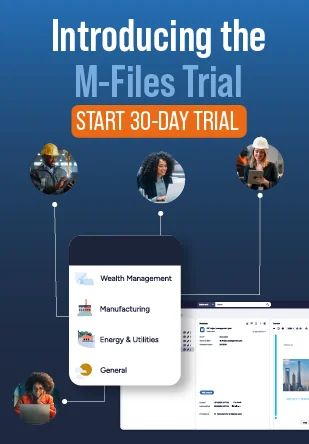Document Search Times: How Long Does it Really Take to Find a File?

How Long Does It Actually Take to Find a Document?
Let’s track the timeline of responses over the last twenty years…
2001
IDC reports that workers who manage, create, or edit documents for a company were spending up to 2.5 hours per day searching for what they needed.
2003
IDC published Moving Beyond Search: Advanced Data Gathering in the Enterprise, which includes the comment:
“Nearly 70% of respondents (knowledge workers) to IDC’s KMWorld Conference search survey indicated that they spend five or more hours per week doing online information searches, with 16% indicating that they spend 12 hours a week or more doing searches.”
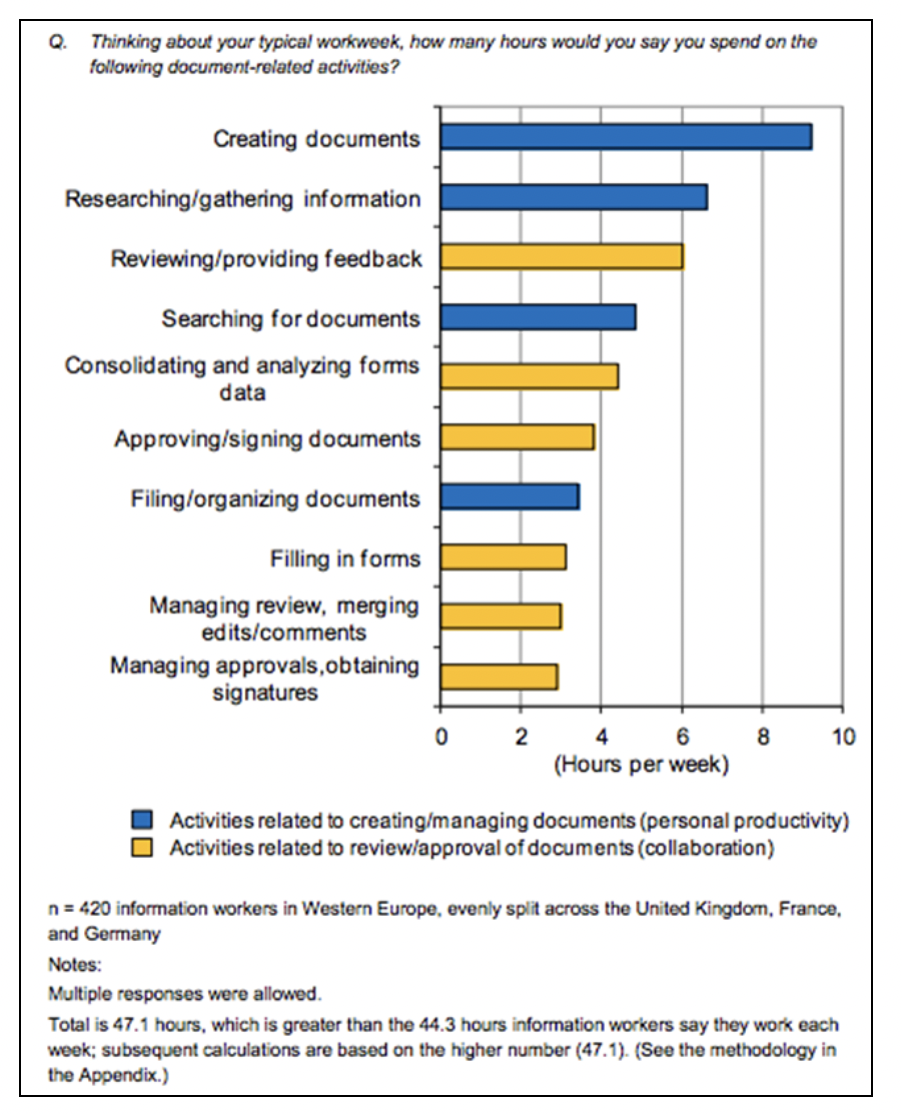
2011
IDC publishes Managed Print and Document Services for Controlling Today’s and Tomorrow’s Information Costs:
“IDC surveys find that the time spent searching for information averages 8.8 hours per week.”
2012
McKinsey reports that employees spend 1.8 hours every day searching and gathering information.
IDC’s Information Worker Survey says workers spend 5 hours per week searching for documents. (See chart.)
2013
Gartner says that professionals spend 50% of their time searching for information, and on average, take 18 minutes to locate each document.
So, what do we know?
It seems like through the past few decades, the time it takes to find information has decreased. That checks out. In 2001, we didn’t have near the technology aptitude we have now. It’s worth mentioning that the above statistics are nowhere near homogenous in their methodology, a point made very poignantly by Martin White in his LinkedIn Pulse article “Time spent searching” – a chronology of the myth and some recent research.
But still…
Anecdotally, I know that I used to spend a bit of time trying to find information before I was introduced to M-Files. Whether it was 2.5 hours a day or 18 minutes per document is irrelevant, because I can tell you that it was way more time than it needed to be — switching between my laptop folders, Salesforce and other systems trying to find the right version.
For argument’s sake, let’s assume that it took less than the 18 minutes Gartner suggests it takes to find a document. Let’s assume less than 15 minutes… less than 12… less than 10. Let’s just say, on average, it takes 8 minutes to find a document.
I can tell you emphatically and unequivocally…
It now takes me all of 15 seconds to find any piece of information I need with the help of M-Files — maybe 30 seconds tops if it’s down the search results a bit.
That’s a far cry from 8 minutes or even 5 minutes. Imagine how much time you could recover for more productive work if literally every document you needed — created by you or someone else, for this project or that client — was available in one location in just a couple clicks.
The Power of Federated Search and Google-Like Results
As we’ve mentioned before, federated search describes a search technology that can scan multiple sources for information at the same time. Arguably one of M-Files’ most compelling features is the enablement of true federated search.
Connecting to All of the Systems and Nooks and Crannies Where Information Hides
M-Files vaults are themselves a repository where users can store files, documents and other information.
But M-Files also connects to existing systems to present information no matter where it lives. Imagine a world where it doesn’t matter if the information you need is in your CRM, SharePoint, ERP, network folders, wherever. It means that you can deploy M-Files without disturbing existing systems that certain business units or departments prefer. You can institute an overarching, scalable information management strategy without a massive data migration.
A Single Keyword is All You Need to Find Information
Simply type in a keyword and find what you need. Let’s talk about that.
Metadata. That’s what underpins the entire M-Files intelligent information management platform. It’s what enables you to find what you need with just a keyword. It’s what effectively decouples business information from file location and places the emphasis where it needs to be — the content of the file.
When a file is saved, users are prompted to enter key information on the metadata card — dates, people, type of document, keywords. Artificial intelligence can even help do that for you.
The result is simple, yet profound: files are super easy to find.
Google-Like Results
Finding information on Google is second nature for us. Type in a word or phrase and boom… page after page of results. The results are presented by relevance and can easily be filtered by date, website and other parameters.
Now imagine you had the same experience when searching for business information — where you simply enter a keyword (and a filter or two, if you want), and the system returned a search window with the most relevant results at the top.
This is what happens in M-Files. Again, no matter where your information is stored, M-Files reaches across your entire information ecosystem to present the most relevant search results.
Between you and me, M-Files has a ton of incredible features that turn your operation into a well-oiled machine. But when friends and family ask what my company does, this is my go-to. I explain this concept of federated search and the lightbulbs start to go off.
It’s powerful. It’s simple. It’s an experience every single office worker should have in their workplace. I don’t know how I managed to be productive before — when it took longer than a few seconds to find what I needed to do my job.