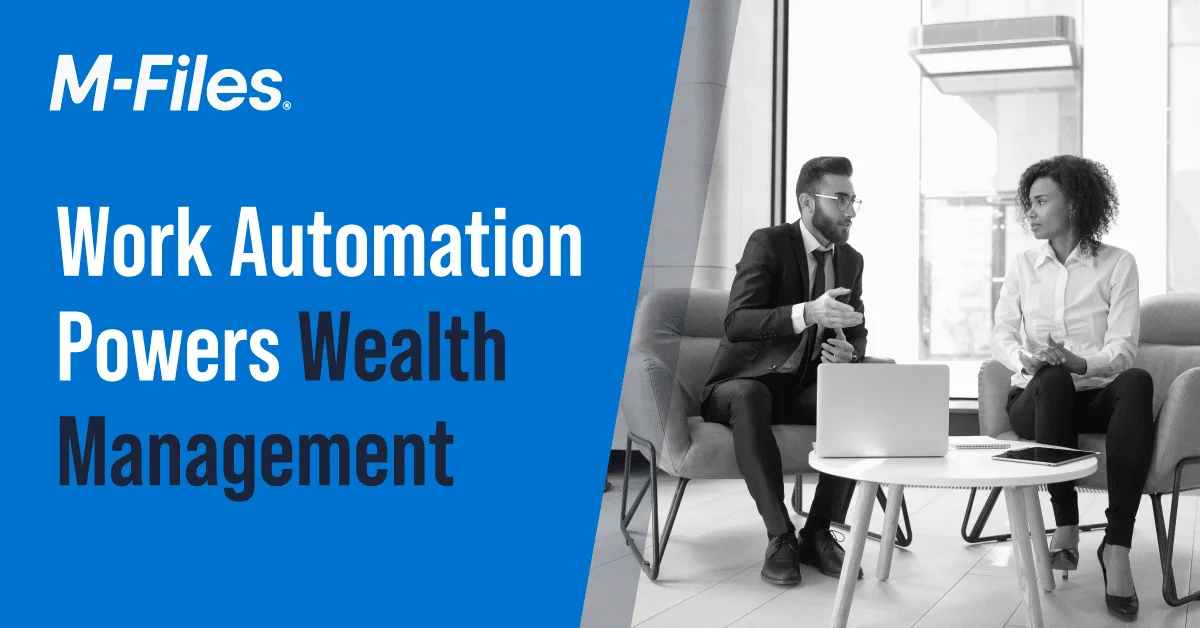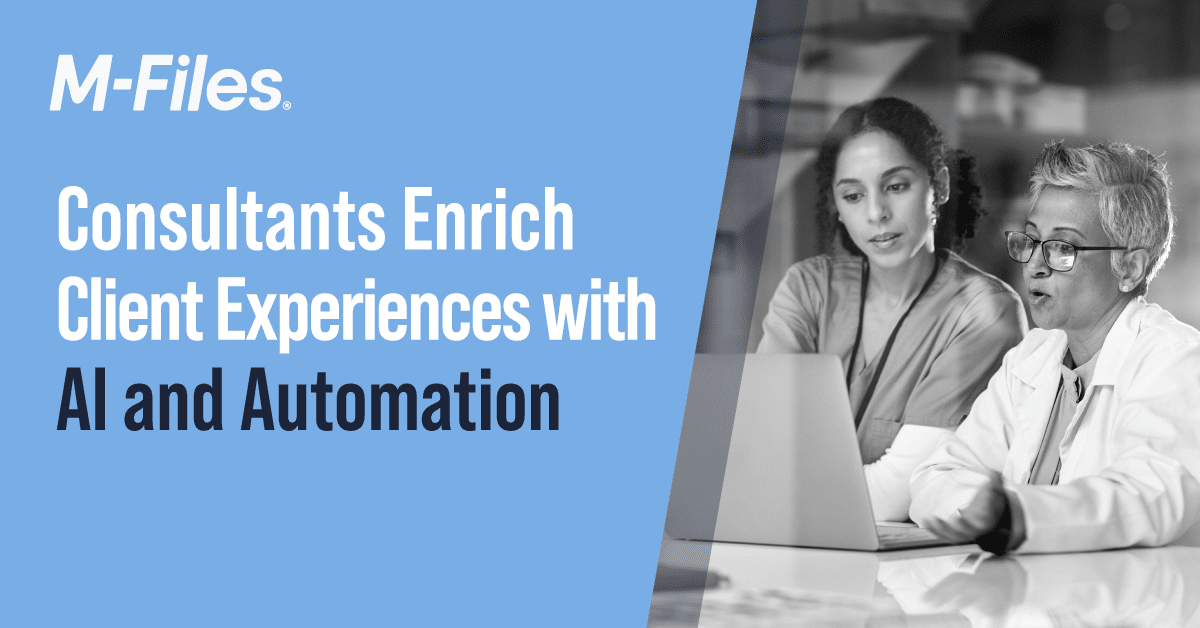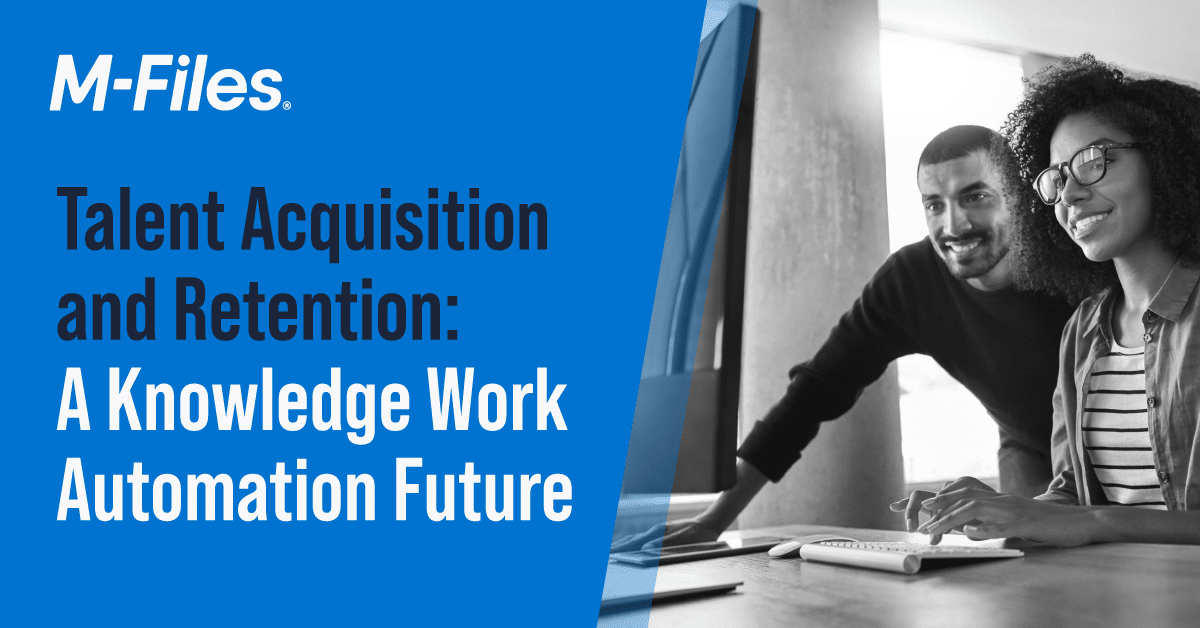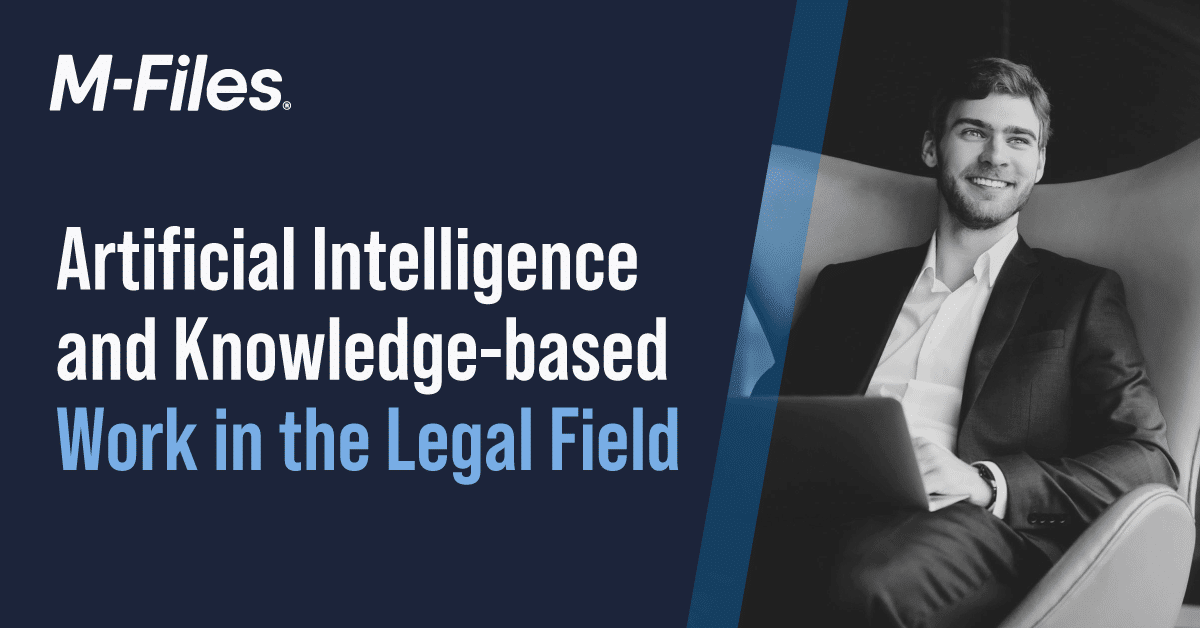More time to do the work that matters
It’s a familiar scene. You need some info to do your work, and you can’t find the right document or email! We want to rid you of this frustration, so you can use your time to grow the business and give customers the service they expect on the spot.
How M-Files can help
Everything in one place
We connect content such as documents, emails, customer details, order numbers, and project info, even if it is saved in different archives or systems.
A full context for your work
All contracts expiring next month, all documents for a given project, all correspondence with a customer. You get the full picture on the topic you are interested in.
One copy, no uncertainty
Forget duplicates, we store one copy for each document instead. Never again will you have to wonder if you are working with the most recent version.
We take care of the rest
We make sure documents go through their workflows, follow appropriate retention policy, and are accessed only by those with the right permission.
What our customers say
Fortum
“The faster you are able to find relevant information, the faster you are able to tackle customer problems or answer their questions. And show professionalism, in that you are able to find documents about a project, a site, or equipment.”
Explore Product Features
Want to know more about how M-Files manages documents and emails?
Here are the features that make it all possible.
What the document is about
M-Files labels documents based on their content (customer, dates, project number, etc.), so that it does not matter where they are saved.
What you need, one click away
Type in the search bar what you are looking for and get to what you need with one click.
Always up-to-date information
We keep one copy for each document, and what you see is always the latest version.
Work with colleagues and partners
Rather than emailing attachments back and forth, share the link to the single copy of a document and never lose track of changes.
Workflows
Push documents through digital workflows to get reviews, signatures, and to ensure retention of specific information.
Your information is safe
We encrypt your data, and thanks to permissions, you can control access to documents depending on role, group, project, document type, and more.
Related Solutions
Our Customers
We help companies worldwide manage their documents and emails





Keep using the tools you are familiar with
M-Files works well with most popular tools, to keep the impact on day-to-day operations to a minimum.

Outlook
Make sure no contract or report is left in an inbox for no one to find.

Gmail
With one click, save emails and attachments to M-Files for long-term retention.

Teams
Add a layer of information governance and collaborate with ease in MS Teams.
Will it work for your tech stack?
With integrations, add-ins, and API we are confident it will.