Work Smarter in Microsoft Teams
M-Files for Microsoft Teams empowers knowledge workers to leverage internal and external content collaboration for all enterprise data across any tech-stack.

Microsoft Teams Integration Eliminates Information Chaos
With full Microsoft Integration, M-Files provides knowledge workers unified access to all enterprise data via an easily accessible tab.
Reduce Business Risk
M-Files automates access rights and audit trails when collaborating via Microsoft Teams as well as provisioning of guest-access rights.


Redefine Collaboration in Microsoft Teams
Knowledge workers can collaborate on documents with colleagues in real time, improving productivity and streamlining workflows.
Improve Process Efficiency
Knowledge workers work directly within the Microsoft Teams user interface, eliminating the need to switch between different applications.
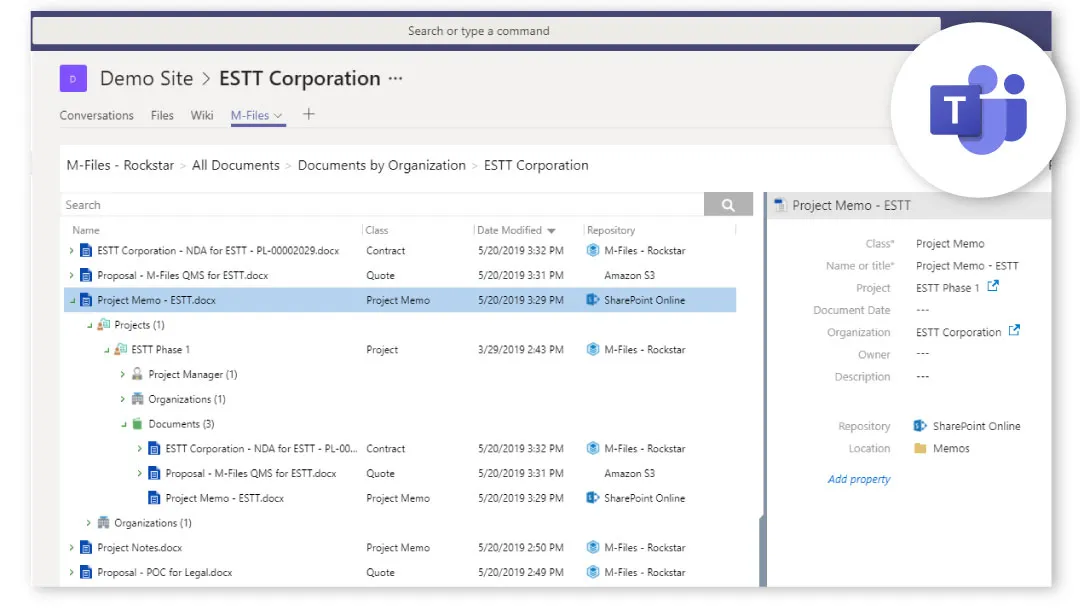

Expand Microsoft Accessibility
M-Files for Microsoft Teams is available through Microsoft AppSource, making it compatible with strict IT policies.
Transform Knowledge Work Across Microsoft Teams Channels
M-Files Maximizes Your IT Investment in Microsoft Teams and Microsoft 365
Find and Manage
Save in one location and provide one view to all data across Teams sites and channels, SharePoint and other applications.
Improve Compliance
Automate permissions, route documents with workflows and enforce version history.
Give Context
Find what you need, when you need it, always in relation to your use case.
Automate
Automate tagging and discovery of data and add workflows to manage documents automatically.
Get the most out of Microsoft 365
Seeing is believing. Schedule a demo to learn more about simplified search, automatic workflows, intuitive user interfaces, and built-in integrations with existing applications and file systems.
Get the most out of Microsoft 365
Seeing is believing. Schedule a demo to learn more about simplified search, automatic workflows, intuitive user interfaces, and built-in integrations with existing applications and file systems.
