Secure client portal
Build stronger relationships with a secure client portal
Cultivating better relationships with clients is essential to business performance. Companies that deliver a superior client experience are more likely to win and retain customers. And companies that enable effortless collaboration between employees and clients can improve productivity, accelerate time-to-value and reach project and business goals more easily.
A secure client portal can be an invaluable collaboration tool in the digital workplace. By providing secure access to documents, people, processes, conversations and other resources, a client portal enhances collaboration and makes it easier for clients to get what they need from a business relationship.
As part of M-Files’ intelligent information management offerings, Hubshare offers secure client portal technology that enhances client engagement through collaborative working, project management and secure file sharing.
Access the information you need instantly
From creation to disposal, see how M-Files provides a smarter way to manage documents, emails, and all your content.
How a secure client portal works
A secure client portal is a kind of extranet – a private website that gives clients access to certain resources on a company’s network. Client portal software makes it easy for employees and teams to collaborate with clients, partners and vendors, and for those entities to access information they need.
Client portals offer a range of beneficial capabilities.
Secure collaboration
A secure client portal can also serve as a hub for communication and collaboration, providing a central location for files, budgets, dashboards, conversation threads and other resources related to projects or cases.
Personalized content
Superior portal technology can be customized to the needs of each client, providing more a personalized experience that enhances client relationships.
Accessible from anywhere
Secure client portals can be accessed 24/7 via the web, making the resources and technology they contain available from anywhere, at any time, on any device.
Centralized document management
Client portals can be a repository for key documents such as contracts, estimates, invoices, project plans and more.
A communication hub
Rather than using email, employees and clients can share communications and attachments within the client portal to keep information better organized and secure.
Secure client portals from Hubshare and M-Files
Hubshare, now part of the M-Files product portfolio, provides a branded, secure client portal solution that can be easily tailored to meet individual client needs while driving collaboration and productivity. Hubshare maximizes productivity with collaboration software that simplifies file sharing, project management and team collaboration.
With a secure client portal from Hubshare, companies can create a place to share files, information, resources, product timelines and knowledge. Hubshare’s mobile friendly portals are simple to deploy, easy to set up and configure and intuitive to use.
Data encryption, two-factor authentication and strict access and user rights ensure that Hubshare portals remain safe and secure. And centralized communication, tasks and files with innovative features help to make client collaboration effortless and efficient.
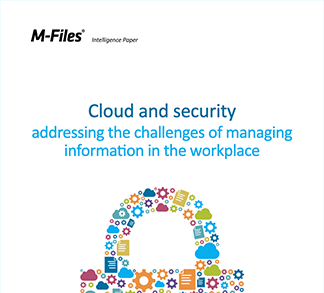
Cloud and Security: addressing the challenges of managing information in the workplace
Learn how organizations can combat the growth of Shadow IT and take back control of their business information.
Give clients an easier way to collaborate
With Hubshare’s secure client portals, you can present clients, partners and colleagues with an easy-to-use platform that features powerful tools for collaborative working.
Centralized workflow
With all required tools and resources on one location, you can easily visualize and manage workloads, view the progress of projects and assign additional tasks to users. An interactive project management module let you stay on top of project changes and ensure clients are always updated.
A flexible workspace
Clients and employees can store, exchange and access files in seconds. To upload files, users can simply drag and drop them into the portal or browse for them on folders or DMS systems. A robust versioning management system keeps track of changes to documents. And an unlimited size allowance makes it easy to share large files securely.
Streamlined collaboration
With Hubshare’s collaboration solutions, employees can communicate with clients in a personalized workspace. Using discussion modules, workers can resolve issues quickly and prevent miscommunications that occur on long email threads. Mobile access enables all parties to stay connected no matter where they are working.
Give employees a smarter way to work
While Hubshare makes it easy to collaborate and share documents externally, M-Files’ intelligent information management system simplifies internal document management and collaboration.
M-Files employs AI-powered processes to connect data and content across the organization, enabling users to find and share information more effectively. Unlike traditional document management systems that require a lengthy and costly migration, M-Files provides a single and unified view of documents by connecting to files where they currently reside, without disturbing existing systems. As a result, M-Files breaks down data silos and makes it easy to locate documents in network folders, SharePoint, ECM systems, CRM platforms and other business applications and repositories.
M-Files’ unique approach to organizing documents lets users search for files based on what they contain, rather than where they are stored. M-Files tags each document with metadata that describes its content and other relevant information. When a user is searching for a document, they need only type in a few words about what they’re looking for and M-Files can connect them to the information they’re seeking in just a few clicks.
Additionally, M-Files automates document workflows to streamline processes, eliminate human error and reduce business risk.
How M-Files enables efficiency for your business?
Faster Search
What you need, when you need it. That is the way M-Files works. Fast, easy, and intuitive.
Familiarity
You can use your favorite daily tools, such as MS Teams or Salesforce to manage your documents.
Easy collaboration
Share content securely, and co-author documents simultaneously — wherever you work.
Streamlined daily work
Let M-Files suggest tags for your documents and add workflows for faster processing.
Why choose M-Files?
M-Files offers a smarter way to work. Rather than wasting time searching for the right information, employees can use M-Files to find what they’re looking for in seconds. By automating process-intensive document management tasks, businesses can improve efficiency, boost productivity and ensure compliance. And with enterprise-grade encryption and advanced permissions, M-Files helps to ensure that sensitive data stays safe and controlled.
With M-Files, workers and IT administrators can enjoy a single view of documents no matter where they are stored. A quick search can reveal all the documents related to a project, client, use, or due date. M-Files’ mobile client means that workers can access the information they need from anywhere, at any time, on any device, supporting remote workforces and work-from-home employees. And with robust integrations and APIs, M-Files integrates easily with existing information management systems so that employees can use their favorite tools and platforms to access documents via M-Files.
