Document lifecycle
Managing the document lifecycle is key to business performance
Businesses’ performance today is driven by data and documents. From email and contracts to analytics reports and project plans, documents support the communication, collaboration and free flow of information that enables businesses to move forward.
As documents and digital information have taken a larger role in business, document lifecycle management has become increasingly important as well. A document lifecycle is the stages that a document goes through from creation and categorization to storage and sharing, to archiving or destruction. Superior document management software can help companies manage the document lifecycle to extract greater value from documents, increase efficiency and productivity and reduce the cost of managing rapidly growing volumes of data.
M-Files is a next-generation intelligent information management system with tools that help companies find documents faster, automate the document management workflow and successfully manage the document lifecycle.
Access the information you need instantly
From creation to disposal, see how M-Files provides a smarter way to manage documents, emails, and all your content.
Challenges of document lifecycle management
Companies seeking to manage a document lifecycle more effectively face a number of critical challenges.
Volume of information
Data volumes in businesses around the world are skyrocketing. To avoid overwhelming workers with data and to minimize the high costs of storing large amounts of information, companies must employ document lifecycle strategies that eliminate redundant, obsolete, trivial or unnecessary data from storage.
Complexity of managing documents
Documents today are created by and stored in a dizzying array of applications, systems and platforms. Simply finding the right document today can consume 30% to 50% of a worker’s day1. To recoup this lost time, companies must employ lifecycle management strategies that make documents easy to find within seconds and that prevent data silos from making documents unavailable.
Manual, error-prone processes
A significant part of any document lifecycle involves collaboration. A variety of workers may be involved in authoring, editing, reviewing, commenting on and approving documents. When handled manually, this process can create significant bottlenecks that jeopardize productivity and create lost opportunities. Solutions that automate workflows can help to ensure that documents are processed accurately and efficiently, and that company guidelines and regulatory requirements are met.
Poor version control
Throughout the document lifecycle, organizations must take great pains to ensure that employees know which document is the latest, most up to date and authoritative version. Version control can be a nightmare when employees resort to emailing attachments back and forth. Effective document lifecycle management must make it easy to control how documents are accessed and edited.
M-Files: a smarter way to manage the lifecycle of information
M-Files uses artificial intelligence and machine learning to help companies manage, use, organize and secure documents more effectively. The M-Files intelligent information management platform simplifies document lifecycle management in several key ways.
A single view of documents
M-Files offers a metadata-driven approach to storing and organizing files. Rather than migrating data to a central location, M-Files leaves documents wherever they reside and simply creates connections to them to provide a single, unified view of information throughout the organization. Metadata tags help identify what the document pertains to, who created it, what should happen to it next and other essential information. With a metadata-driven system, workers don’t need to know where a file is stored. They can simply enter what they’re looking for in the M-Files search bar and get connected to the right document in seconds.
Streamlined collaboration
To enable multiple users to co-author, edit, review or approve documents, M-Files creates a single copy of the document and provides a link by which any authorized user can access it. Multiple users can edit or annotate the document simultaneously, and all changes are stored in historical versions that make it easy to roll back to earlier content when needed.
Automated workflows
M-Files automates document-intensive processes with custom workflows that move documents through each phase of the lifecycle accurately and efficiently. Metadata guides each document to the next stage and enables automatic notifications and alerts to individuals when action on a document is required.
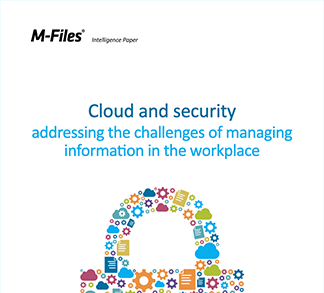
Cloud and Security: addressing the challenges of managing information in the workplace
Learn how organizations can combat the growth of Shadow IT and take back control of their business information.
More features of the M-Files platform
The M-Files platform provides a wealth of features that help to simplify document management and give workers faster access to the information they need.
Fast search and retrieval
With M-Files, workers can find documents within seconds, rather than spending minutes or hours searching for the right information.
Enterprise-grade security
M-Files encrypts documents and uses strict permissions to ensure that authorized users can access information easily while everyone else cannot.
Everything in one place
By connecting to documents no matter where they reside, M-Files breaks down data silos and provides a comprehensive view of documents within the organization. That means workers can easily filter for all documents related to a client or project, all contracts that are up for renewal this month or all correspondence related to a specific case or matter.
Secure client portals
Through Hubshare, part of the M-Files portfolio, companies can establish secure client portals that provide customers, partners, vendors and others outside the organization with access to all the information they need. Hubshare’s portals can be branded and customized to the needs of individual customers. Secure client portals make it easy to share large files securely, helping to reduce the use of shadow IT and unsecured file-sharing services.
Automatic support
M-Files comes with regular, automatic updates, enabling IT staff to focus on supporting the business rather than manually updating a platform.
Automation: the key to document lifecycle management
Efficient document lifecycle management relies on automation, and M-Files offers best-of-breed technology to automate workflows.
Workflow automation in M-Files is based on metadata that specifies the document’s lifecycle and the status of each stage. With this information, M-Files automatically guides each document to the correct workflow stage, updating metadata as each phase is completed.
With M-Files, you can create custom workflows to suit specific needs and assign tasks to colleagues. M-Files will automatically follow up, issue notifications and alerts, and check to make sure that workflows are proceeding at the correct pace. Integration with common eSignature technology allows users to sign documents from anywhere using a mobile phone or tablet, enabling workflows to continue on time.
How M-Files enables efficiency for your business?
Faster Search
What you need, when you need it. That is the way M-Files works. Fast, easy, and intuitive.
Familiarity
You can use your favorite daily tools, such as MS Teams or Salesforce to manage your documents.
Easy collaboration
Share content securely, and co-author documents simultaneously — wherever you work.
Streamlined daily work
Let M-Files suggest tags for your documents and add workflows for faster processing.
Why choose M-Files?
M-Files makes it easier to find, access and share information. By providing greater visibility over all the data across systems and platforms, M-Files enables organizations to extract more value from their investments in data while also minimizing the cost and effort of managing, storing and securing it.
To reduce time to value, M-Files offers solution templates and best practices for use cases in a variety of industries. Third-party add-ins provide additional value and capabilities, and a highly configurable platform makes it simple to tailor M-Files’ to your needs.
Users can access M-Files via their preferred daily tools and common business applications, so they don’t need to learn a new tool or switch platforms to access information via M-Files.
As a cloud document management system, M-Files can be deployed in the cloud, on premises or in a hybrid solution that provides both flexibility and control over the use and security of sensitive data.
Today, M-Files is used as a paperless document management system by thousands of organizations in more than 100 countries. From law firm document management to information management for accountants, professional services organizations and many other verticals, M-Files helps organizations tame the complexity of managing enormous volumes of data.
