3 Ways Document Automation Can Boost Your ROI
During any procurement process, ascertaining return on investment is often the most important question asked. After all, any business will want to know the money they’re spending on software has a clear benefit and that the money is worth the benefit of having the software.
So, when it comes to document automation software, where’s the ROI boost? The answer boils down to three simple, yet universal concepts: saved time, saved money, and saved reputation. Let’s dive deeper…
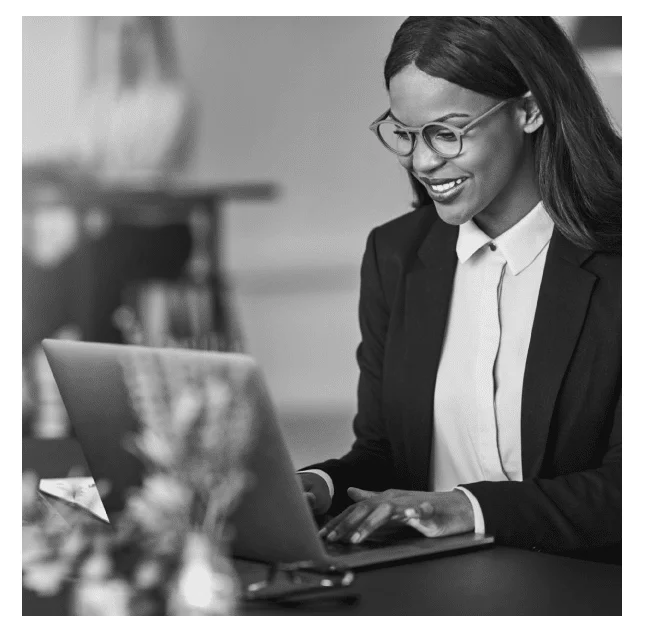
Saving time
For law firms, in-house counsel, and other professionals, saving time — the hours of tedious, manual work that your staff could use doing something more productive — is one of the top “selling points” for any document automation software.
It may be possible to assess length of time taken to currently create documents from the time recording of the relevant lawyers—although from experience people tend to merge different tasks into one narrative and therefore it might be difficult to get it to 100 percent accuracy.
If you aren’t able to get the data, then the backup option is to ask the relevant lawyers how long they estimate it takes to create the document.
If using the latter approach, there will be all sorts of variables that impact their responses. For example, someone who re-uses the same template from their hard drive and just adjusts some of the parts each time is likely to say that they take less time to draft. However, that estimate doesn’t take into account time taken for errors flagged at the approval stage or time taken in future dealings with complaints where the template used includes the previous client’s details for example. It’s probably prudent to take an average of how long it currently takes from the team as a whole.
In relation to the amount of time it takes post-implementation for document automation software, it might be worth having a pilot with the vendor prior to signing on the dotted line. This will give you an idea of the tool’s capabilities in a real-life use case and can provide the information required to determine how long it will take after it is implemented (even it is just one or a couple of documents).
Understanding both the time taken before and after implementation over a particular period will give you an idea of the saving that can be made per month or year. This information could allow strategic decisions on resourcing – but the caveat is that past performance doesn’t always equal future performance.
For in-house teams that may be at capacity, implementing a document automation solution that allows others within the business to create first draft legal documents is a great way of increasing capacity in the team, empowering others in the business to easily generate documents on company paper also makes reviews quicker and easier for the legal team – rather than having to review a variety of different agreements from third parties.
Saving money
Calculating how much money document automation can save a firm can be a challenge but is doable. Typically we see law firms assess the following before they implement document automation:
– Understanding which documents they currently draft
– How long it takes to draft them
– How often are the documents drafted
– Who drafts and approves them
Recording that information, even if it is a refined estimate, provides a baseline by which law firms can measure efficiency gains post-implementation. We recommend that law firms pick out one of the best candidates for document automation and take it through one of our pilots to scientifically assess the efficiency gain. This will provide a solid foundation to the roll out of further documents, and energize those teams looking to digitally transform the way they draft.
There are various ways in which to calculate costs savings – which largely depend on how the law firm is charging for the work, be it billable hour or fixed fee. Document automation naturally benefits fixed fee projects to increase margins – and implementing it will save money on each document produced. While not so obvious, document automation also benefits billable hour work – especially if it minimizes the amount of write off.
Time savings free up lawyers to carry out other chargeable work – and therefore become more profitable individually. This is in addition to the cost savings from any complaints or claims as a result of drafting errors like using prior client’s details in a contract or not using market-standard or latest wording. Copy and pasting text has its risks!
The purpose of document automation is to create efficiencies in the drafting of documents. However, the byproduct of this is that it’s possible to shift the first draft generation of agreements downwards in seniority.
More senior staff would have been part of the creation of the document template in the first place, understand how it works conditionally, and understand which data inputs are required and when. That knowledge is then utilized in the automation of the template, allowing more junior members of the team to draft agreements quickly based on the constraints set out in the automation—document used, inputs added, or conditional clauses added.
This empowers junior members of the team to create draft documents quickly, brings down the cost of each document produced and potentially means that approvals from senior lawyers are reduced as standard team templates are used.
Reputation preservation
An intangible benefit to document automation, and especially client-facing document automation tools like M-Files Ment, is the enhancement of reputation. How?
Consistent output is important. Bigger clients of law firms will probably instruct multiple teams within a law firm – the documents they receive should be consistent across practice areas to maintain expectations on output.
Documents generated from properly maintained templates will always contain the latest market-standard terms.
Client-facing data collection can make the process much easier for the client to provide information to the lawyer before they create the draft agreement.
Internal clients for in-house counsel and external clients for law firms can see that technology is being deployed to provide better, quicker service.
M-Files Ment empowers organizations with one-of-a-kind self-service tools that enable knowledge workers to release automated content anywhere and generate documents directly from third-party input in a secure and compliant way.
To discover how to deploy 100-percent no-code document automation software, visit the M-Files Ment product page.
