5 non-tech tips to get the most of out of document automation
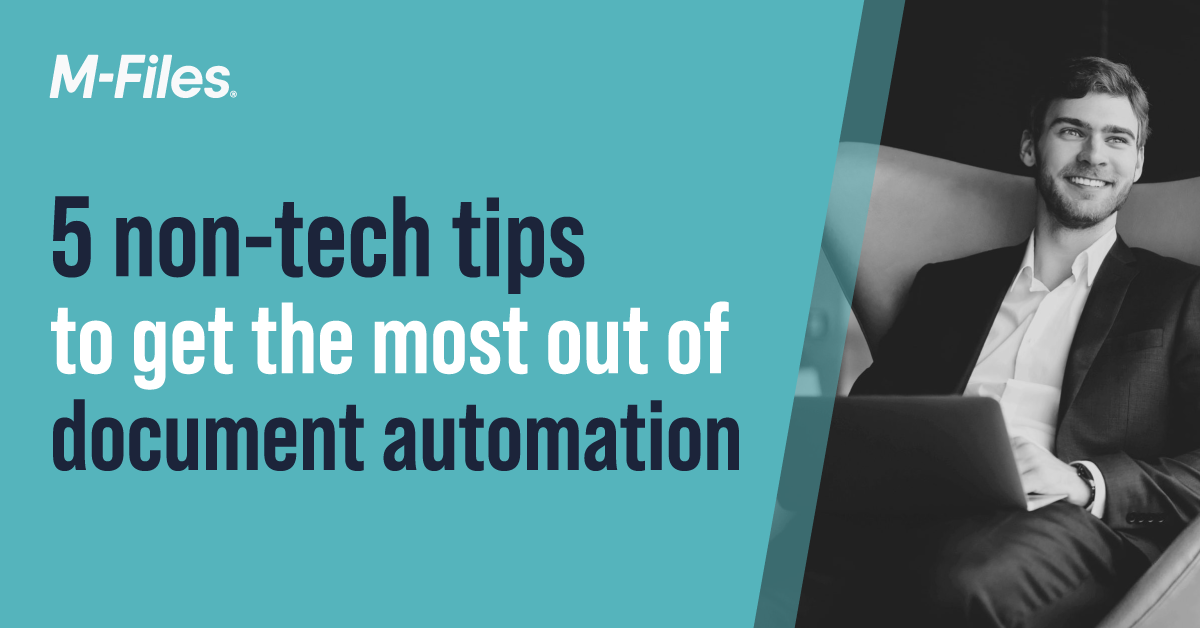
As global disruptions continue to make headlines, it’s never a bad idea to learn how to maximize effectiveness across all your business processes, including document automation. What follows are a few tips on how to prepare for and make the most of document automation, and by extension the efficiencies that can be absorbed from it.

Make sure your templates are up to date
When people think of document automation, they probably think of the instant generated document that appears as a result of a few keystrokes and clicks through a questionnaire. What they probably don’t think about is how it gets to that point. There are unfortunately some less exciting things that must be done in preparation for it including the updating of templates.
This is likely to include wording changes based on market standards, regulatory changes, or legislative changes that have happened since the last update. It’s also likely to include proofreading, formatting changes, and creating consistency across your templates. Automation works on the principle “garbage in, garbage out.” So, whatever template is used needs to be correct as you’ll be reproducing from the same template many times. That rogue glaring typo is going to be reproduced many times over if automated.
Consolidate where possible
It’s likely over the course of time you have created a number of variations of a particular agreement template—one for all occasions. It’ll have very similar wording but will have that more focused wording for a particular type of client, sector or client type. When you review your templates you may want to consider whether any of those variations are no longer required, and whether you can consolidate any of the templates in preparation for automation. These refined templates will then be used later as the basis for your automated templates.
Consider who should draft post-implementation
In a legal firm, for example, the answer is probably an attorney. We’d say that this isn’t always the case. There are two ways that document automation can assist a particular business legal function or law firm. The first is that senior lawyers can pass down to junior lawyers the ability to create first draft agreements, freeing them from drafting and also reducing the amount of time required for approval.
The second way is more relevant to businesses than law firms. In-house counsel can provide access to templates so business users can create documents for themselves. How much a legal department trusts their business users may depend on whether they get the document at the end of it or whether it needs to pass through Legal for approval.
The consideration here surrounds the process of drafting legal documents and whether efficiencies can be made or achieved here by allowing others to draft with the assistance of technology. From the management perspective it may allow greater capacity within the team.
Consider how people will need to change
Implementing document automation is a project that will require some change within your business or law firm. If you didn’t have it before then the change will be for employees to move from manual drafting to automated drafting. For those who already use document automation, the change is getting people to learn their way around a new application.
In any organization, there are different types of users—from those chomping at the bit to start using a new piece of software to those who are completely averse to change. It’s best to have a plan in place for how you will persuade people to move to a new document automation tool. How will you get those resistant to change to adopt the new tool? How will you make sure people adopt and use the tool?
Document automation platforms like M-Files Ment offer superior, client-facing functionality that allows easier data capture and the ability to offer templates on subscriptions. This type of functionality requires a shift in the established process or way of doing things, and therefore another example of a situation where a change plan is required to fully maximize the potential.
Consider your requirements
Now that you’ve ensured your templates are as ready as they can be for automation—and that you’ve considered some of the people and process aspects of implementation—the next step is to determine your requirements for document automation. How can document automation ultimately optimize the efficiencies you’ve made with people and processes?
You may also want to consider integration requirements. If during your review of processes, you saw that employees were taking information from one application and retyping it in another, then you may want to avoid that in the future with integrations. Examples include integrations with CRM, document management systems, SSO, and e-signing applications.
What’s next?
Once you’ve completed the preparatory work, you’ll be ready to go out into the market and see how document automation companies stand up against your requirements. Have these in mind when you’re going through demos. Make sure you compare each one against your requirements and by cost. Also, consider who will need to implement it and who will need to maintain it – and assess the costs for that too.
Discover more
See M-Files Ment in action. Contact us today to learn about the different platform capabilities and how they can benefit you.




