Document management software
Drive performance with better document management software
Documents are essential to business performance today. From business proposals and presentations to email and contracts, documents play a critical role in nearly every business process. At the same time, the sheer volume of documents produced by companies creates a management challenge that, if left unsolved, can compromise efficiency and severely degrade performance.
The right document management software can help by automating processes and accelerating search and retrieval. The average knowledge worker wastes 50% of their time hunting for data, finding and correcting errors and searching to confirm sources for data they don’t trust1. With a powerful document management system (DMS), these same workers can find any document within seconds while trusting that the information they are working with is up-to-date, accurate and secure.
For businesses searching for document management software to eliminate the complexity of storing, retrieving, managing, securing and organizing documents, M-Files provides an intelligent information management system that can help to improve efficiency and drive better business performance.
Access the information you need instantly
From creation to disposal, see how M-Files provides a smarter way to manage documents, emails, and all your content.
What to look for in document management software
An effective document management software solution must provide several critical capabilities.
Capture documents from any source
The most powerful document management software solutions allow companies to input and manage documents from a wide variety of sources. These may include documents scanned and digitized from paper files as well as emails and attachments, files from CRM or ERP systems and other user-generated content saved directly to the DMS.
Serve as a central repository
In most organizations, documents are created and stored in a broad range of systems and platforms. Superior document management software will unify information to make it easier to manage, organize and secure documents and to simplify regulatory compliance. While some solutions require documents to be migrated to a central location – a costly and time-consuming project – more advanced solutions connect existing repositories to create a single view of all documents without altering existing structures.
Accelerate search and retrieval
The best document management software will make it easy to find documents within seconds, eliminating the wasted hours each week that employees spend fruitlessly searching for information they need.
Allow flexible deployment
While many organizations prefer a cloud document management system, some companies must store files on premises on local servers to accommodate regulatory mandates or data sovereignty requirements. The right document management software should allow for deployment in the cloud, on premises, or in a hybrid combination.
M-Files delivers superior document management capabilities
M-Files is an AI-powered intelligent information management solution that provides all the capabilities you need from your document management software – and much more. Our technology connects all documents and information across every platform and repository, analyzing each file to place it in context and to enable faster search and retrieval. By combining connected content and smart automation, we help improve the productivity of knowledge workers and ensure a seamless digital experience for workers, partners and customers.
A smarter way to store files
Rather than focusing on where something is stored – which is easy to forget – M-Files stores documents based on what each file contains. Documents are labeled with metadata such as customers, project numbers, users, due dates, invoice numbers and many other types of criteria, making it easier to search for and retrieve documents.
A single view of content
M-Files connects content such as documents, emails, contracts, orders and project information – even when it is saved in different archives or systems.
Stronger security
M-Files encrypts each document and uses dynamic permissions to restrict access to specific people, roles, groups, projects or document types.
Automated workflows
M-Files lets you set up customized and automated workflows that ensure the right people can see, edit, approve or sign each document at the right time.
Easy version control
With M-Files, there’s always only one definitive version of the document, so you never have to worry about duplicates or whether you’re working with the latest information.
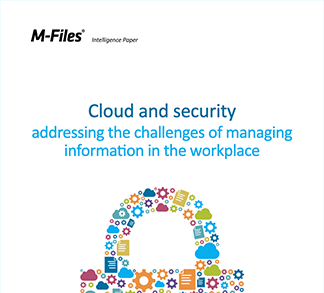
Cloud and Security: addressing the challenges of managing information in the workplace
Learn how organizations can combat the growth of Shadow IT and take back control of their business information.
Simplify internal and external collaboration
Traditionally, collaborating on digital documents has been a nightmare. With each round of edits, colleagues make changes to multiple versions of documents that must be correlated into a final version.
M-Files simplifies collaboration by maintaining a single version of a document that each user can access via a link. Every change is saved in historical versions of the document, making it easy to review or rollback to earlier versions when necessary.
Collaborate in real-time
With M-Files, multiple users can simultaneously edit and see changes on the document.
Automatic saving
M-Files automatically saves each change to documents and creates a new version upon check-out and check-in operations.
Secure authoring
Automatic permissions ensure that only authorized users have access rights to the content.
Use your preferred tools
Workers can co-author documents using their favorite Microsoft Office applications via the M-Files Desktop Client or the browser-based Web Client.
Save documents wherever you want
M-Files’ auto-saving feature is independent of storage location, enabling teams to save documents in their preferred location such as OneDrive or SharePoint.
Assign documents automatically
M-Files’ business process automation features make it easy to create assignments for editing, reviewing, approving, signing and publishing documents. M-Files automatically moves each document to the next stage and follows up to make sure tasks are completed.
Tailor M-Files’ document management software to your needs
Because every company’s needs are different, M-Files’ document management software can be configured to support specific deployments, integrations and workflows. Whether you’re looking for an accounting document management system, a legal document management solution, or an electronic document and records management system (EDRMS), you can easily customize the M-Files platform to meet your needs.
Cloud, on-premises or hybrid deployments
M-Files is a cloud-ready solution that can also be deployed as an on-premises system or in a hybrid configuration.
Simple integrations
M-Files integrates easily with standard line of business solutions, other archives and legacy ECM solutions. Your workers can use their favorite daily tools such as Microsoft Teams or Salesforce as the starting point for managing and accessing information via M-Files.
Solutions templates
M-Files offers solutions templates and best practices for use cases across multiple industries, so you never have to build a storage structure or workflows from scratch.
Add-ins
A variety of third-party add-ins let you further configure your M-Files deployment to fit your needs. From tools for visualizing data to increasing editing capabilities, add-ins provide a broad range of ways to customize your M-Files configuration.
Custom configurations
M-Files can be easily configured to support a wide range of use cases and requirements.
APIs
Build connections to your existing systems with M-Files APIs.
How M-Files enables efficiency for your business?
Faster Search
What you need, when you need it. That is the way M-Files works. Fast, easy, and intuitive.
Familiarity
You can use your favorite daily tools, such as MS Teams or Salesforce to manage your documents.
Easy collaboration
Share content securely, and co-author documents simultaneously — wherever you work.
Streamlined daily work
Let M-Files suggest tags for your documents and add workflows for faster processing.
Why choose M-Files?
M-Files offers a smarter way of working with documents. By providing a single view of documents located in every repository and archive throughout the business, M-Files makes it easy for workers to quickly find the content they need and enables businesses to extract more value from their investments in information.
M-Files automates critical business processes and document workflows to improve efficiency and accelerate timelines. Through encryption and strict permission controls, M-Files improves document security and makes it easy to demonstrate regulatory compliance. It’s no wonder that thousands of organizations in over 100 countries use M-Files to manage their business information processes more efficiently.
