Introduction
This section contains common M-Files terminology and information about this user guide.
The M-Files® knowledge work automation platform helps you easily store, organize, and access all kinds of documents and information. Our revolutionary approach organizes content based on what something is (and what it relates to) instead of where it is stored.
Instead of the traditional folder-based method, you have instant access to all of your content with search or dynamic views. It is simple, dynamic, and flexible. From managing a wide variety of content to ensuring regulatory compliance, M-Files has you covered.
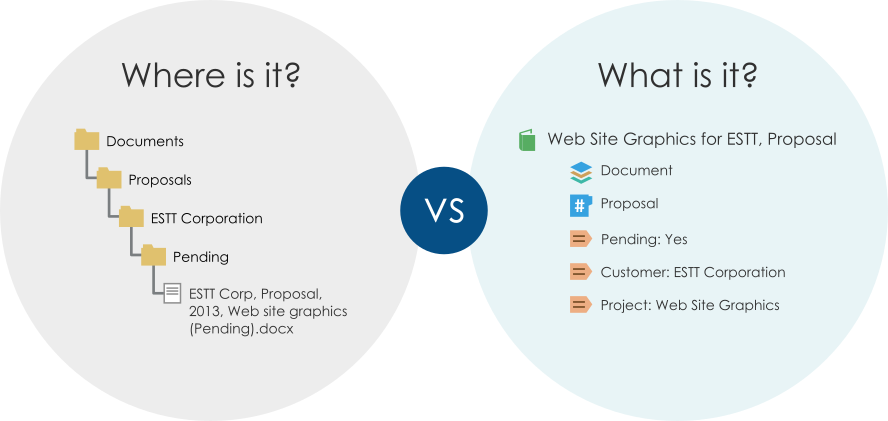 M-Files organizes content based on what something is (and what
it relates to) instead of where it is stored.
M-Files organizes content based on what something is (and what
it relates to) instead of where it is stored.You can deploy M-Files on-premises, in the cloud, or a hybrid of both. For more information, see System Overview.
Opening the user guide
To open this user guide when M-Files is active press the F1 key on your keyboard. When you open the user guide with F1, you see a topic that is related to what you do at the moment in M-Files.
You can also open the user guide with the M-Files icon on the Windows notification area, and with help buttons in M-Files.
The user guide is also available as a PDF version. You can download it from the PDF ![]() icon in the upper right corner of
the web user guide.
icon in the upper right corner of
the web user guide.
Additional documentation
For more information, refer to:
Admin documentation
If you are a developer or an M-Files system administrator, you can also refer to: