You can add various comments and stamps, as well as draw arrows, boxes and other shapes to your documents. The feature supports most common file types, including Microsoft Word, Excel, PowerPoint and Visio documents, email files, RTF files, HTML and web archive files as well as OpenDocument files and PDF documents.
Activating the feature
The feature needs to be enabled via M-Files Admin. The options is vault-specific.
To enable the feature:
- Open M-Files Admin.
- Open the context menu of your document vault and select Properties.
- Open the Advanced tab.
- Enable the checkbox for Annotations and redlining.
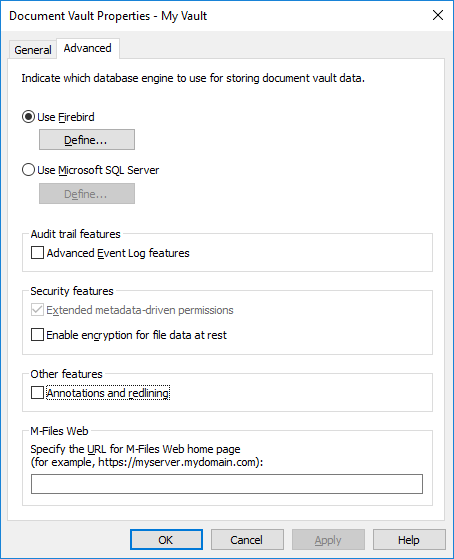
- Select Yes in the confirmation dialog.
- Select OK and close M-Files Admin.
The feature should be activated as soon as you have restarted M-Files Desktop.
Video: Activating Annotations
Annotation objects
Your annotations are saved as separate Annotation objects under the main document. M-Files automatically creates these objects every time your start creating new annotations. Annotation objects contain an XFDF file (XML Forms Data Format) that basically tells M-Files the type, form, and location of your annotations.
Creating and editing annotations
Please see the topic Using Annotations for instructions on adding and editing annotations.
Supported file formats
- Email files (eml, emlx, msg)
- HTML and web archive files (htm, html, mht, mhtml)
- Image files (tif, tiff, jpg, jpeg, bmp, gif, png)
- Microsoft Excel files (xlsx, xlsm, xltx, xltm, xlsb, xls, xlt)
- Microsoft PowerPoint files (pptx, pptm, ppsx, ppsm, potx, potm, ppt, pps, pot)
- Microsoft Word files (docx, docm, dotx, dotm, doc, dot)
- OpenDocument files (odt, ott, ods, odp)
- PDF files
- RTF files
- Text files (txt)
- Visio Drawings (vsd, vdx, vss, vsx, vst, vtx, vdw)