Start M-Files Desktop Settings in order to set up the document vault that you want to access. Organizations normally use only one document vault, but there can be more than one in some cases.
Note: Before you start setting up your client, consult your organization's M-Files system administrator to
ensure that M-Files Server and the document vault have been installed on your local area
network.
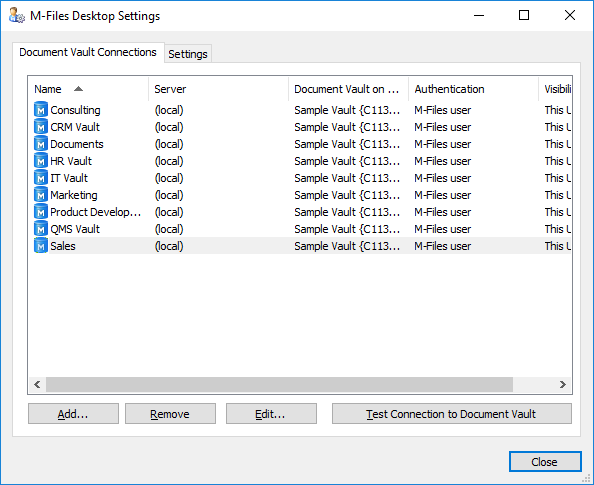
The M-Files Desktop Settings main window.
In M-Files Desktop Settings, the Document Vault Connections tab is displayed by default. Here you can add, remove, edit, and test your vault connections. The Settings tab lets you modify certain user- and computer-specific behavior, such as disabling the automatic check-in prompt or changing the M-Files drive letter.
Video: Desktop Settings