To get here, click the Computer-specific Settings button on the Settings tab of M-Files Desktop Settings.
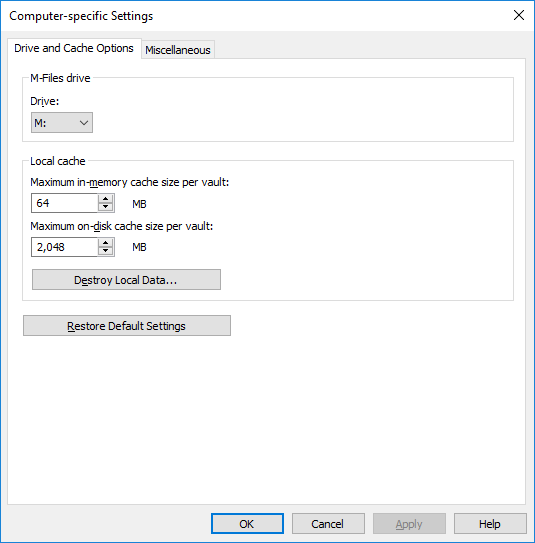
Drive and Cache options of M-Files Desktop.
Drive
Select the drive letter for the M-Files drive. The default drive is M:\.
Local cache
When using M-Files, the documents are retrieved from the server to the computer's local hard drive. The local cache makes M-Files significantly faster to use over slow connections.
Maximum in-memory cache size per vault
Here you can specify the amount of the computer's main memory that the document cache is allowed to take up.
Maximum on-disk cache size per vault
Here you can specify the amount of the computer's disk space that the document cache is allowed to take up.
Destroy Local Data
M-Files saves information about the documents locally in the computer's cache. The data remains on the server, but the cache makes M-Files faster to use. Local files take up space on the computer's hard drive and for this reason, it may sometimes be necessary to destroy local data. This function can be used to destroy local cache information about the documents by user and by document vault.
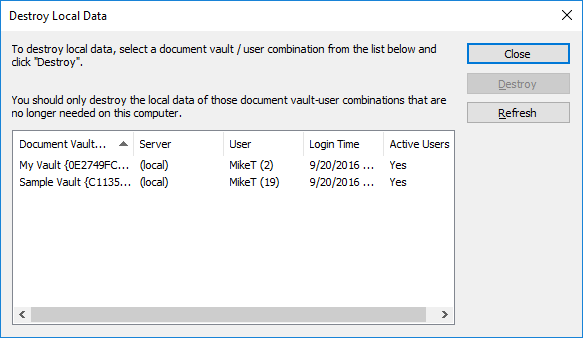
The local vault/user combinations are listed in the Destroy Local Data window.