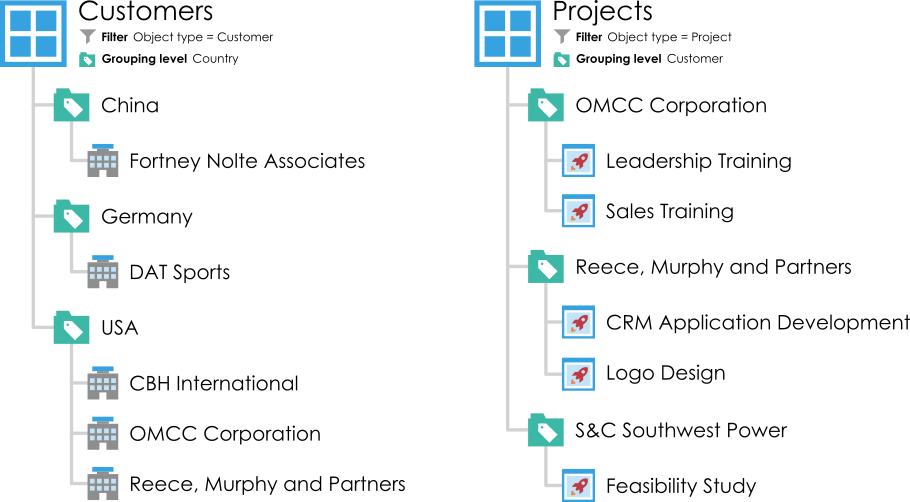Using Views
Note: This content is no longer updated.
For the latest content, please go to the user guide for M-Files Online. For information on the supported product
versions, refer to our lifecycle policy.
Your day-to-day use of M-Files mainly involves browsing views in which documents and other objects have been grouped according to object metadata, such as project or customer information.
Video: Using Views in M-Files
For example, all objects for which the Project metadata has been specified can be grouped by project. For more information on configuring views and grouping levels, see Creating a View.