Vault Event Log
The vault event log records document vault events, such as new object creations and user logins. Events can be viewed and organized in any desired order, filtered and exported. You can add new types of events to be recorded by purchasing the Electronic Signatures and Advanced Logging module.
To enable the vault event log, in M-Files Admin, select the document vault of your choice, then select Event Log, and finally click Enable via the task area.
Showing events X–XXXX
You can browse the events page by page by using the arrow icons. A single page can display 10,000 events at maximum.
Results per page
You can select how many events are shown per page.
Define Filter
You can specify the events to be displayed in the list by either object type or object ID.
Export
You can export and archive all or selected events in XML file format.
Delete events X–XXXX
In addition to being able to delete all events, you can select events for listing on the page and delete them (this does not apply to filtered lists).
Detailed information on an individual event
The Event Details dialog provides detailed information on the saved changes.
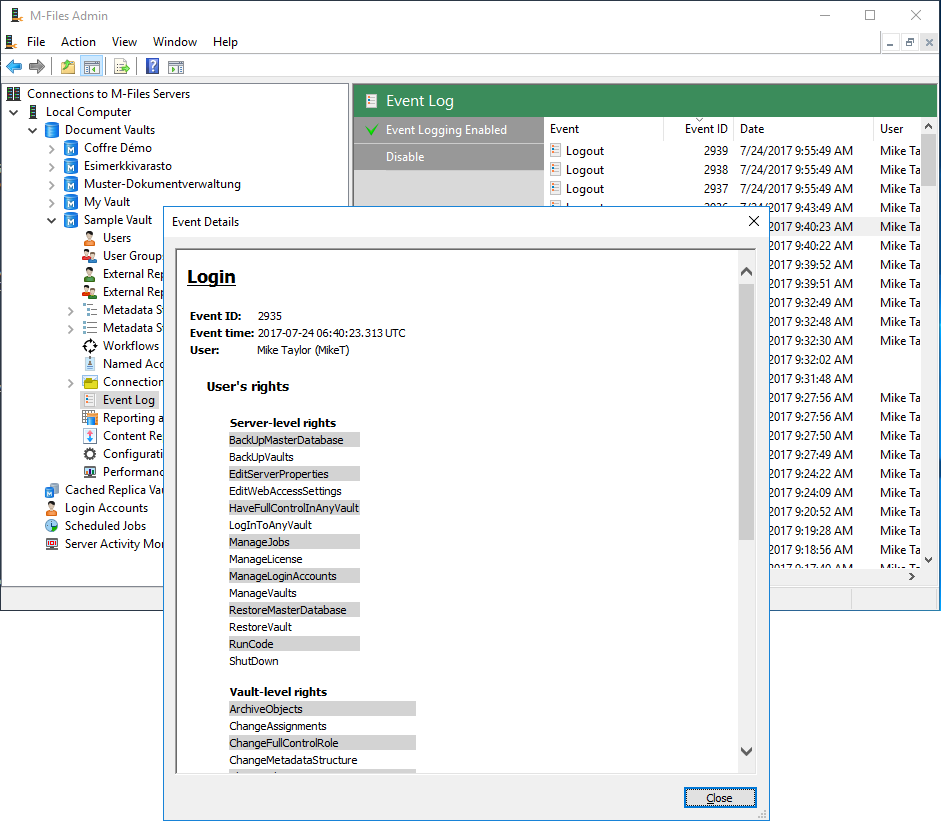
The "Event Details" window.
Number of events, and event types
If the Electronic Signatures and Advanced Logging module is in use and the Advanced Event Log features have been enabled, the event log records all events without any restrictions. Otherwise, M-Files Server removes the oldest events when the total number of events exceeds the maximum number of events. By default, the maximum number of events is 10,000. To change it, specify the following value in the Advanced Vault Settings section: .
While M-Files offers a versatile event log, several additional event types that can be covered by logging are enabled with the Electronic Signatures and Advanced Logging module.
The following event types are recorded in the M-Files Admin event log:
| Assign request | Event log cleared | Public link accessed | User group created |
| Backup completed | Event log exported | Public link created | User group deleted |
| Backup started | Event logging disabled | Public link deleted | User group modified |
| Check-in | Event logging enabled | Restoration from backup completed | User group member added |
| Check-in request | File downloaded | Rollback | User group member removed |
| Checkout | File downloaded via public link | Signature settings added | Custom event |
| Undo checkout | Free-form request | Signature settings deleted | Vault settings modified |
| Document or other object changed | Login | Signature settings modified | Vault variable modified |
| Document or other object deleted | Logout | The state of a document or other object changed | |
| Document or other object destroyed | New document or other object | User created | |
| Document vault created | Object undeleted | User deleted | |
| Document vault created as a copy of another vault | One version of a document or other object destroyed | User modified |
The Electronic Signatures and Advanced Logging module adds the following event types to the M-Files Admin event log:
| Metadata structure changes: | |||
| Class changed | Named ACL deleted | State created | Value list item changed |
| Class created | Object type changed | State deleted | Value list item created |
| Class deleted | Object type created | State transition changed | Value list item deleted |
| Common view changed | Object type deleted | State transition created | Value list item undeleted |
| Common view created | Property definition changed | State transition deleted | Workflow changed |
| Common view deleted | Property definition created | Value list changed | Workflow created |
| Named ACL changed | Property definition deleted | Value list created | Workflow deleted |
| Named ACL created | State changed | Value list deleted |
| Vault property changes: |
| Event handler changed |
| Event handler created |
| Event handler deleted |
| Event handler index changed |
| Other: |
| Application enabled |
| Application disabled |
| Application installed |
| Application uninstalled |
| Application license changed |
| Content package exported |
| Content package import started |
| Content package import completed |
Electronic Signatures and Advanced Logging module
The Electronic Signatures and Advanced Logging module enables you to use electronic signatures and to record additional event types in the vault event log. The module is available for a separate fee.
For you to activate the Electronic Signatures and Advanced Logging module, the license code must be activated on your system. The license is provided on a subscription basis. Activate or update the license code in M-Files Admin (for more information, refer to Managing Server Licenses). In addition to this, properties of the audit trail must be activated vault-specifically. For more information, see Document Vault Advanced Properties.
For more information on User Action Log, that also comes with the module, see User Action Log.
