A full backup and differential backup (see Scheduled Backup Jobs) of the document vault can be restored with the Restore Document Vault function. You can find it by opening the Document Vaults section in the M-Files Admin's tree-view.
Video: Restore Backups
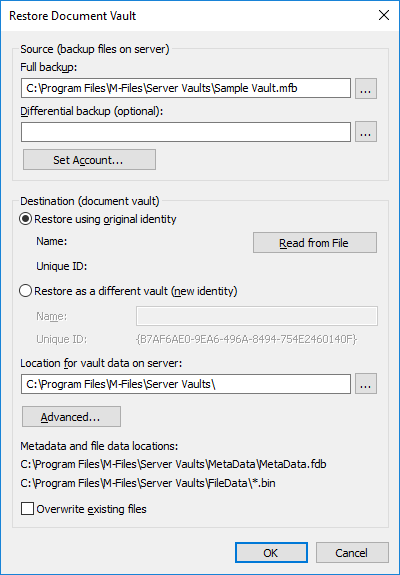
The "Restore Document Vault" dialog.
Restoring a document vault
Specify the source (backup files on the server) from which the full backup (and differential backup, if desired) is to be restored.
You can also determine whether the document vault is to be restored as a different vault (in which case M-Files creates a new unique ID for the vault) or with the original identity of the vault. The identity is used in establishing document vault connections to the server.
You can also define the location for vault data, a separate location for file data under Advanced..., and whether or not to overwrite existing files.
Even if the document vault is destroyed, you can restore it if a backup has been made. For more information about backups, refer to Scheduled Backup Jobs.