To start defining a new scheduled backup job:
- Select Scheduled Jobs from the left-side tree structure in M-Files Admin.
- Select New Scheduled Backup Job... via the task area.
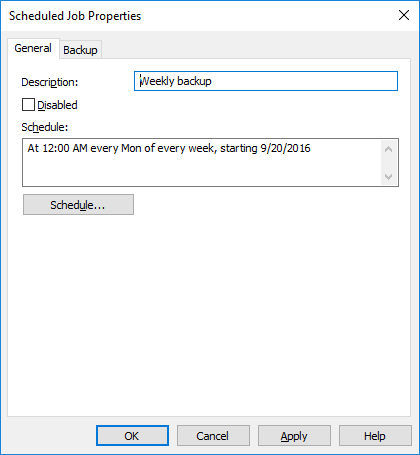
The "Scheduled Job Properties" dialog.
Scheduling a backup job is quite similar to defining a scheduled task in the Windows Control Panel. The Schedule... button opens a dialog for defining the job schedule. The Schedule text field can be used for a free-form textual description.
If you opened this page via a New Scheduled Export/Import dialog, you might be looking for Content Replication and Archiving.