New Login Account
The document vault has users who must first authenticate themselves from the point of view of the M-Files Server. Before creating the users, login accounts must be created for the M-Files Server. These login accounts are then added to document vaults as users. The same server login can be added to several document vaults.
Video: New Login Account
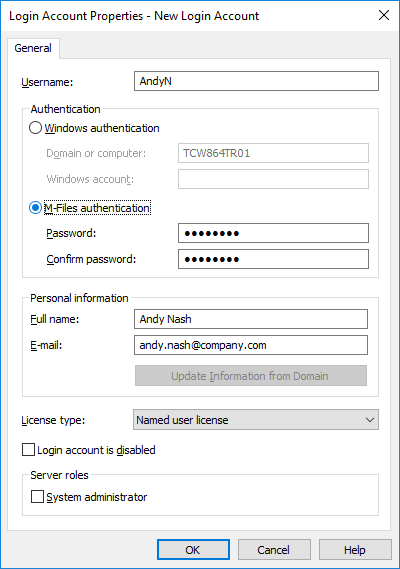
The "Login Account Properties" window.
From the New Login Account dialog, you can assign a name, authentication method, and password for the login account. You can also specify the type of license acquired for the login account. If you are using M-Files for an evaluation period, you can select No license.
Video: Authentication Methods
For more information about authentication and server roles, refer to Login Accounts. License management is described in more detail in License Management.
You can also import Windows login accounts to M-Files. For more information, refer to Importing Login Accounts.