The M-Files functions accessible directly in Word, Excel, and PowerPoint make it easy to work with documents. You can access the functions from the File menu, Office menu, or M-Files menu. The menus may look a little different, depending on the software versions in use.
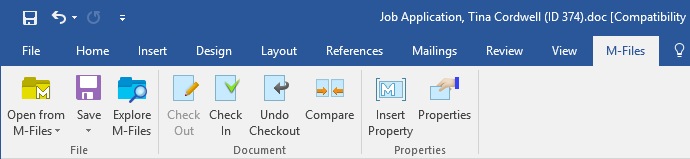
All M-Files functions are available through the M-Files menu.
The M-Files functions presented below are available in Microsoft Word, Excel, and Powerpoint versions 2007, 2010, 2013, and 2016.
Open From M-Files
You can open a document for reading or editing directly from the document vault. If you are using several document vaults, use the Open from M-Files function to select the desired document vault. This function is also available on the File and Office menus.
Save to M-Files
Save is the handiest way to save a new or edited document to M-Files. When you save to M-Files directly, the metadata card opens for editing just as it does when you create a new document via M-Files Desktop. For more information, refer to New Document. If you are using several document vaults, choose the target document vault in the Save submenu. This function is also available on the File and Office menus.
Explore M-Files
You can open the M-Files user interface at the same time. If the opened file is in M-Files, the Explore M-Files function displays the file in M-Files, making it is easier to perform other M-Files functions on the file (such as copying or sending a link by E-mail).
Check Out
The Check Out function checks out for editing a document that has been opened as read-only. This function converts the document from read-only mode to edit mode.
Undo Checkout
The Undo Checkout function closes the current document and cancels its checkout without saving changes. If the Undo Checkout function is performed on a document that has been edited, all changes made after the document was checked out will be lost.
Compare
With the Compare function, the content of the current document can be compared to an earlier version of the same document. The Compare function opens the document version history, which allows you to select the earlier version to compare the current one to. The results are displayed with the changes visible.
Insert Property
For more information, refer to Insert M-Files Property.
Properties
For more information, refer to M-Files Properties.