At this stage, the following steps should have been completed:
- M-Files Server has been installed in your organization.
- Your organization's M-Files system administrator has created a document vault, login accounts and users.
- The document vault has been set up on your computer with M-Files Desktop Settings.
You should now be able to start using your M-Files vault by clicking the icon on your desktop, by using the Windows Start menu, or via the virtual M-Files drive (as seen below). Explore M-Files can also be opened via the M-Files icon in the Windows notification area.
Note: The virtual M-Files drive does not, in fact, take up any space from
your actual hard drive. Windows requires drives to report their capacity and the amount of
free space available in Windows Explorer. The default reported size of the M-Files drive is
1 terabyte, and the amount of reported free space is 90 percent.
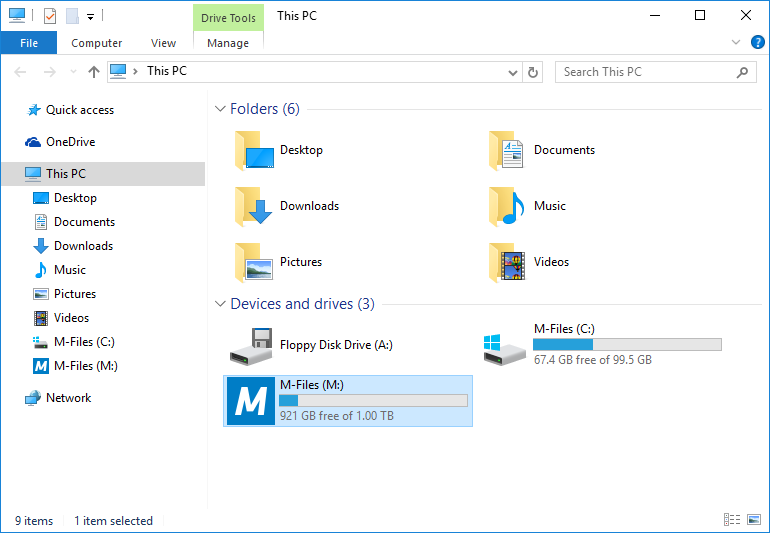
The virtual M-Files drive in File Explorer.